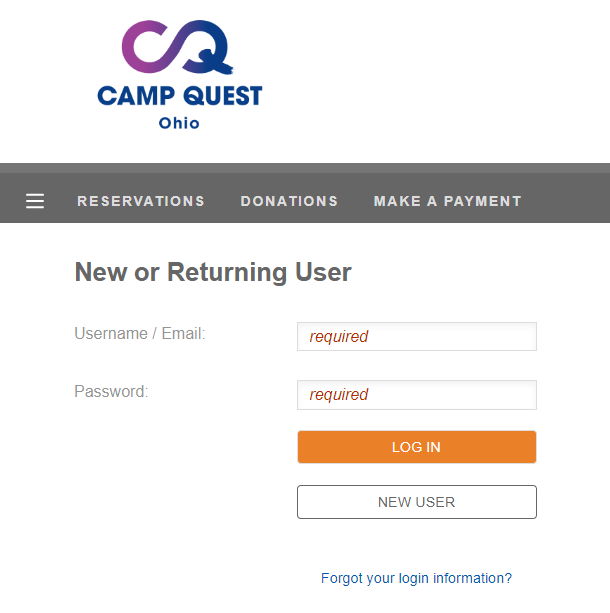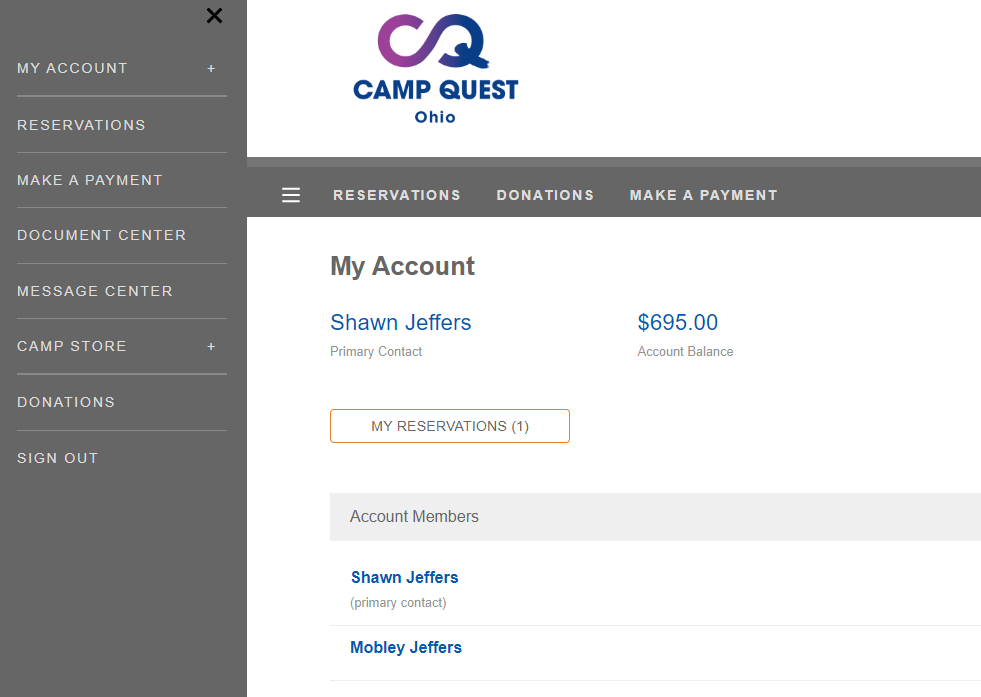UltraCamp Walkthrough
UltraCamp is our current registration software. Below are the details to assist you in navigating the account for payment, completing forms, and uploading documents.
Note: If you are on this page and have not registered for camp yet, please visit the Register Tab.
Logging In To UltraCamp
Log In Link: Use this link to log into your UltraCamp Account.
Menu: Once logged in to UltraCamp, click on the three lines next to Reservations to view the menu.
Forms
Document Center: From the menu, click on the Document Center.
Camper Health History Form: Click to complete in UltraCamp
Canter’s Cave Waiver: Click to download the form. Once signed, click Upload Document to upload or bring to camp and submit at registration. (Only needs to be signed for Week 1 participants)
Physical Exam Form: Click to download the form. Once signed by a licensed practitioner, click Upload Document to upload or bring to camp and submit at registration.
Payment
Finances: Under My Account, click on Finances and Make a Payment. Click Payment Accounts to add a credit card to your account.